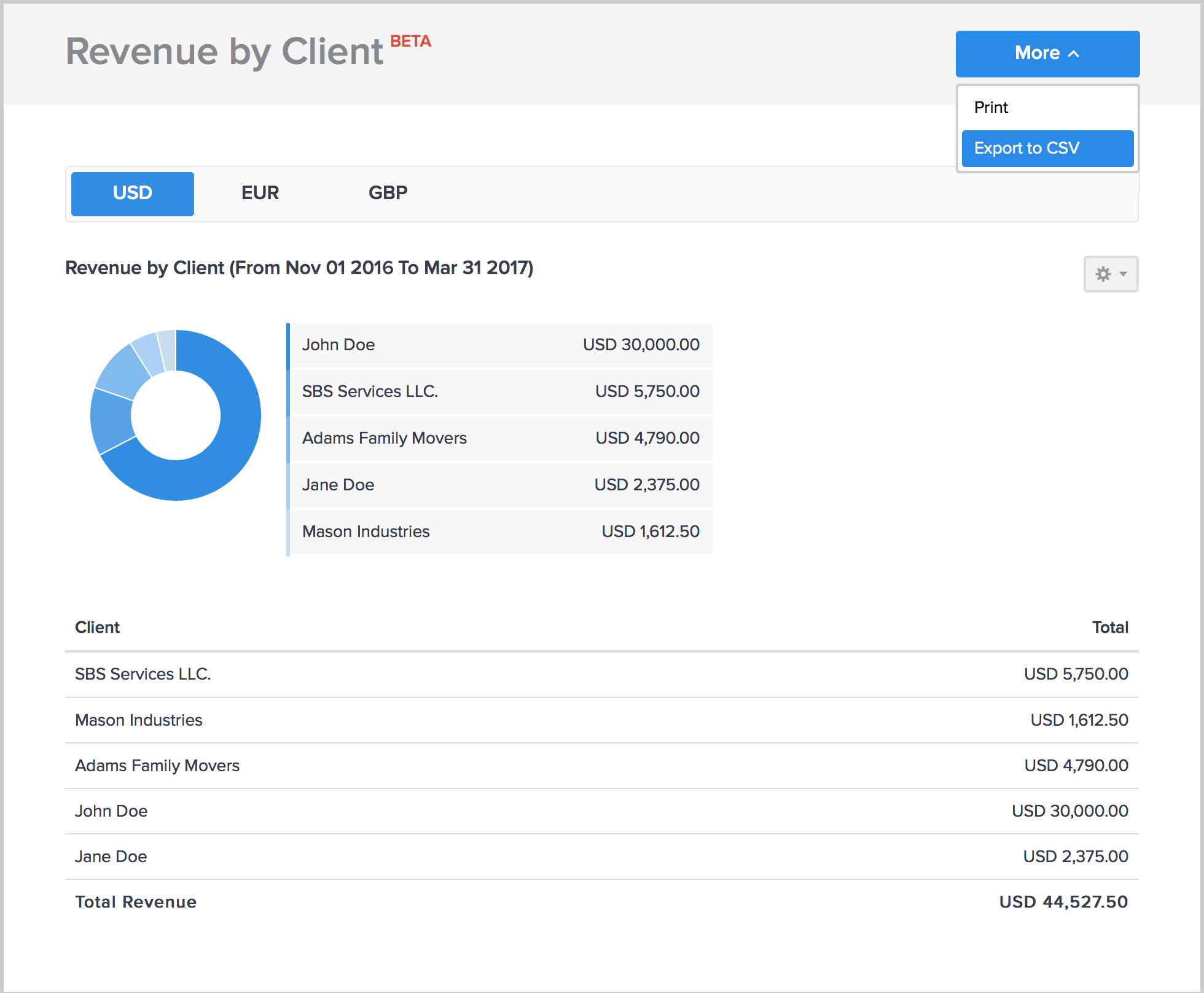Introducing Detailed Reports in Hiveage
As small business owners and freelancers, you know how important it is to keep a close eye on the financial health of your businesses. Creating and sending invoices on time, automating recurring charges, offering online payment options, following up with customers on late payments: these are all steps you take with Hiveage to make sure your accounts are in order. Our dashboard reports give you a quick overview of this information.
Today, we’re officially announcing another very important feature that will help you keep track of your finances: detailed reports, which offers a much more thorough view than the dashboard.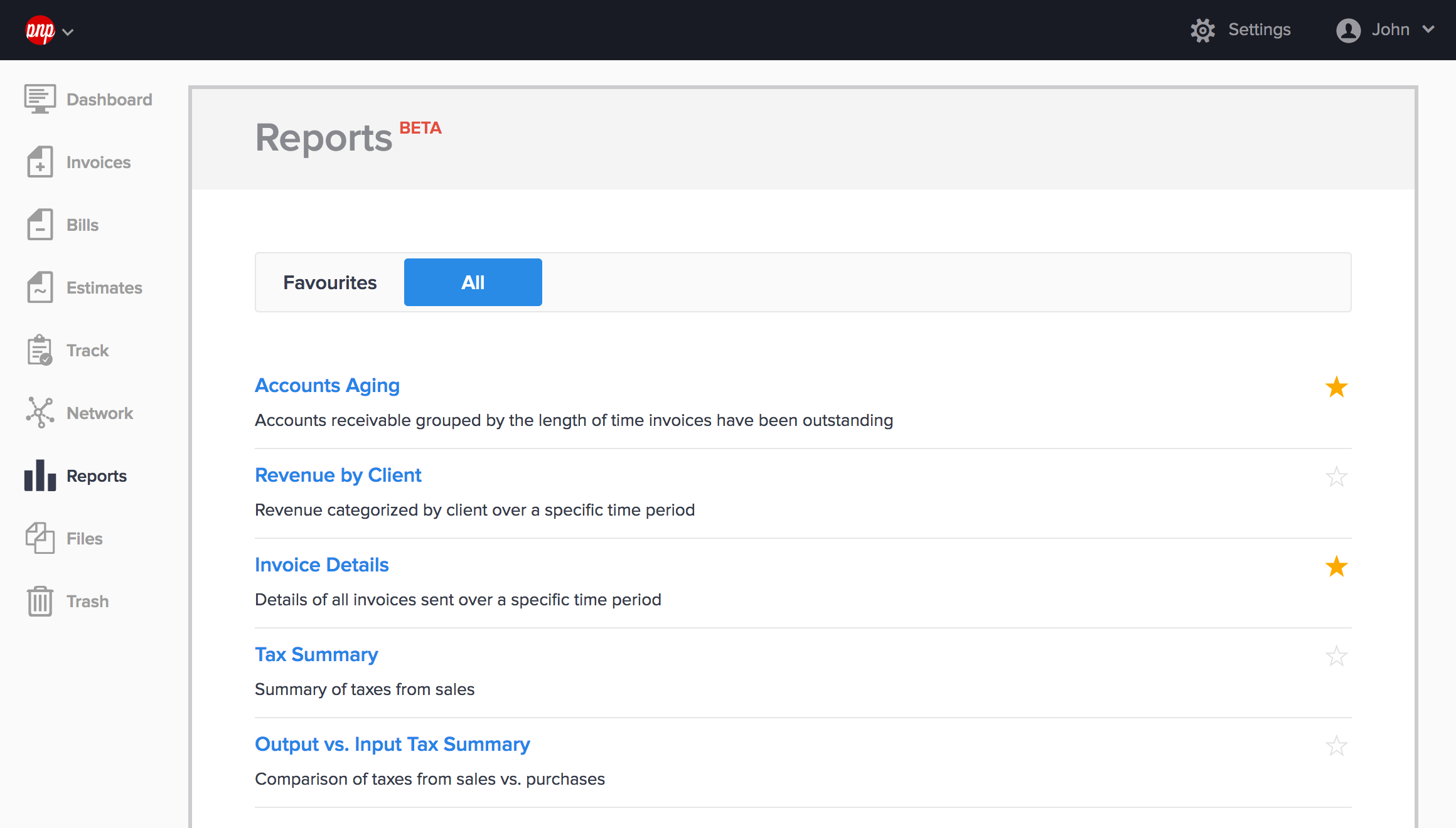
A better way to manage your finances
With Hiveage you can send elegant invoices to your customers, accept online payments, and manage your team — all in one place.
We launched the private beta of the new reports a few weeks ago, and now it is available for all Hiveage users on the Starter plan or a higher subscription. Many Hiveage customers have helped us refine the reports for accuracy and usability; during this public beta period we invite you to check out this new section and share your feedback with us, so that they can be improved even further.
In this initial release, we have five report types:
- Accounts Aging
- Revenue by Client
- Invoice Details
- Tax Summary
- Output vs. Input Tax Summary
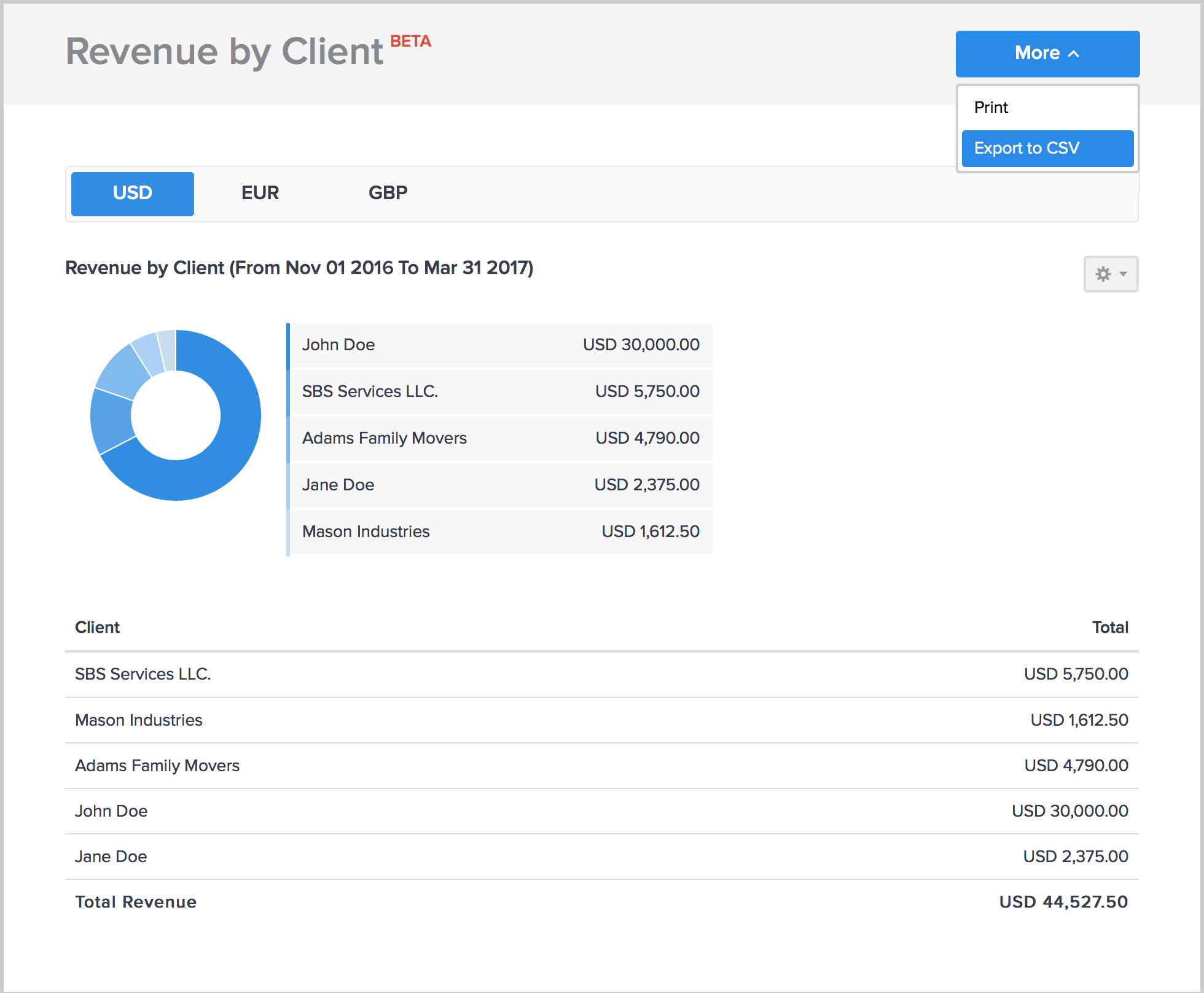
The reports are generated per currency, and you can easily change the date range for each of them. Further details of each category in a report can be viewed by clicking on the graph or the table rows. You can also print the reports directly from within Hiveage, and export them in CSV format.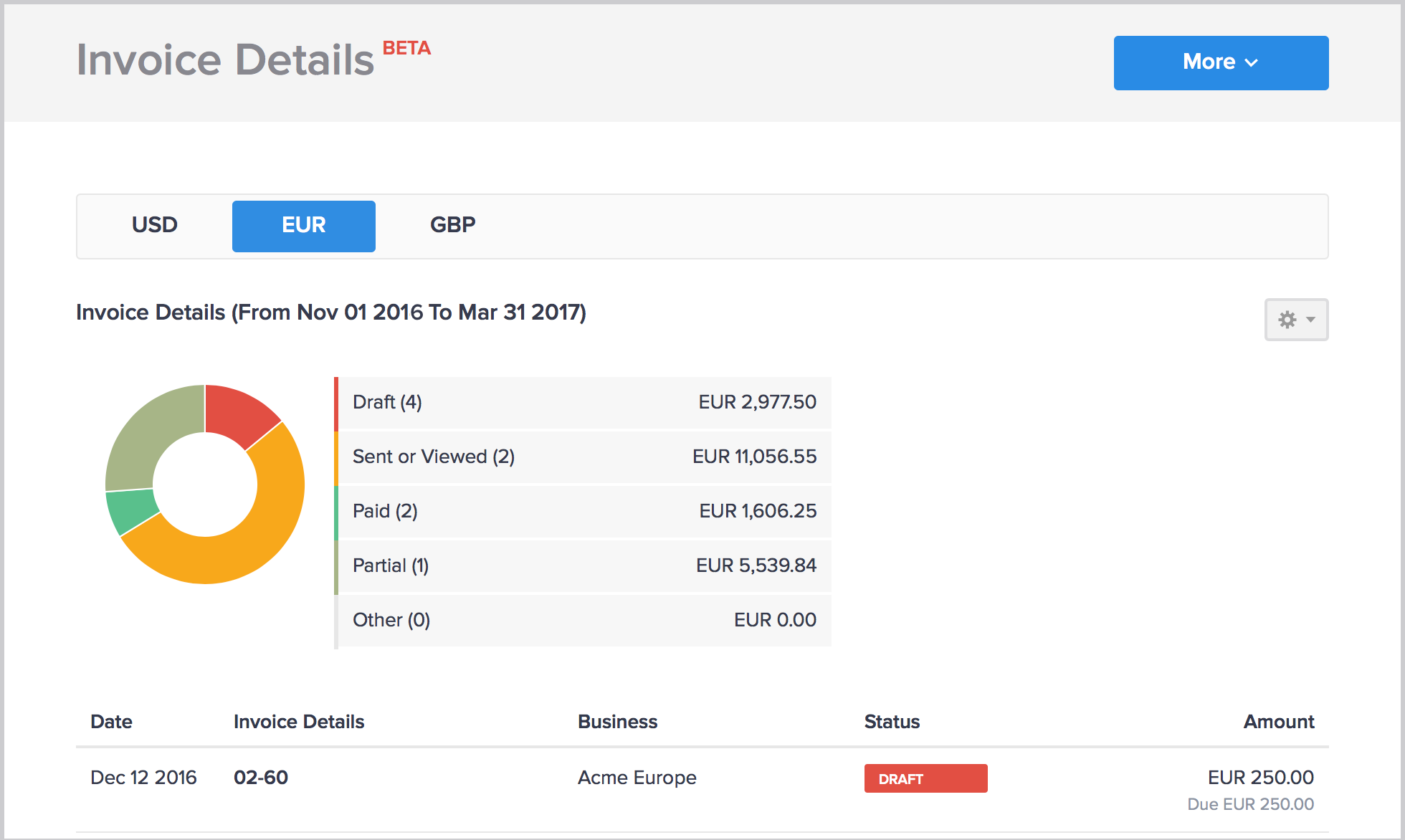
For more information about using detailed reports, please refer to this knowledge base article. And as always, send us a quick email if you need any help with them.
Join thousands of business-savvy entrepreneurs on our mailing list.
Curated emails that’ll help you manage your finances better.