How to Design Your Own Business Cards Online
Even though business networking and communication is largely done online nowadays, business cards have not lost their importance or usefulness. Having well-designed and high quality business cards can help you make a good first impression on your clients, colleagues and business associates. Suffice to say that, for external use, it’s probably as important as having a good work environment internally.
Having well-designed business cards will help you and your business stand out from the competition—in much the same way having your branding consistent across all elements, including your invoices. Keep in mind how our conception of the business card has also undergone some changes: you might be offered digital business cards, and have yours scanned by a business card scanner. Don’t take your business card printing decision lightly!
A better way to manage your finances
With Hiveage you can send elegant invoices to your customers, accept online payments, and manage your team — all in one place.
There are several steps to follow in order to make business cards: (1) specifying the right content to include, (2) an elegant business card design, (3) the best material (e.g., paper, plastic, metal) and (4) printing. To print business cards is but the final step in the process: before that you need to have a design for the card. If you don’t yet have a design, some of the services mentioned above have templates and tools that allow you to design the card as well. For more creative freedom, flexibility and elegance, you may decide to hire a designer or design the card yourself, if that is one of your talents.
If you are an accomplished designer, you would need no further advice about business card design. But if you’re new to the world of design, you might find designing your own cards a challenge. Tools like Canva and Adobe Express are good options in that case, as they come with plenty of templates and easy-to-use tools and workflows.
Canva — Business Card Templates

Canva is a popular graphic design platform used by millions of users worldwide. It is commonly used to create social media graphics, presentations, posters, documents and other visual content, and yes, business cards. The convenient thing with Canva is that it comes with many templates that you can easily use as a starting point to create your own business card.
Canva is free to use and offers paid subscriptions like Canva Pro and Canva for Enterprise for additional functionality.
Price: Has a Free plan, and offers two subscription levels starting from $12.95/month
Adobe Express
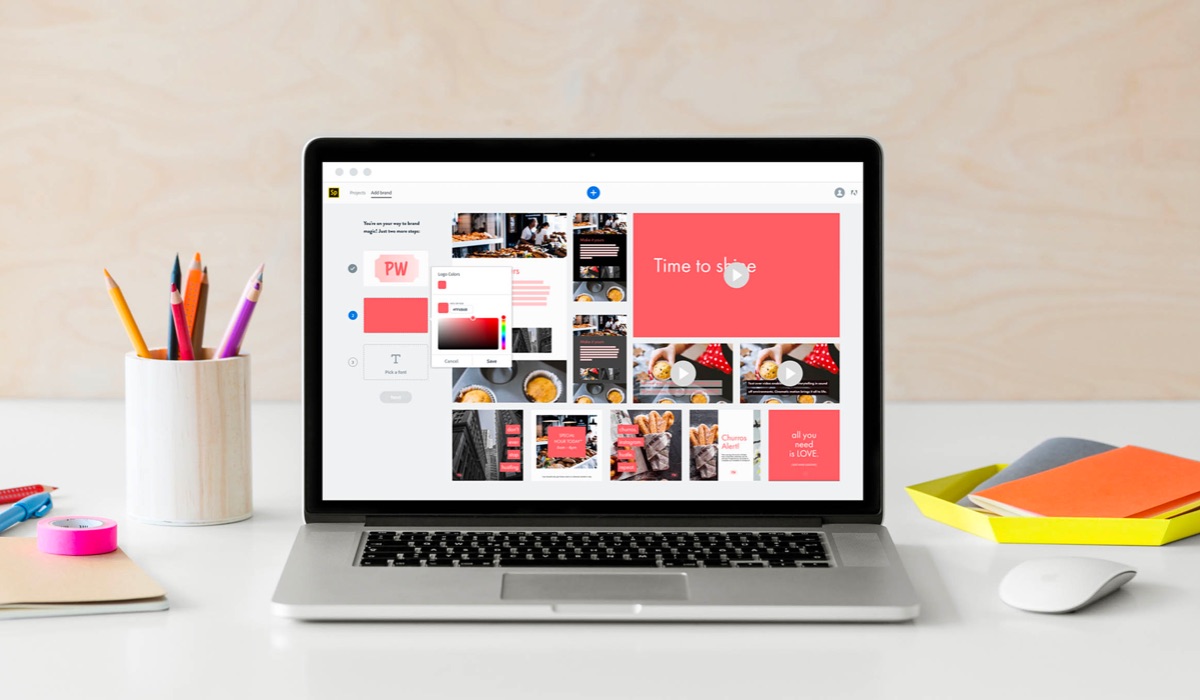
Adobe is a world leader in graphic design software, and Adobe Express is part of their Creative Cloud service. It is designed for web and mobile let users easily create social graphics, web pages, and short videos.
Adobe Express Post has a free and easy to use business card maker that you can use to create business cards that makes you stand out. With Spark Post, you can personalize every aspect of your business cards to create a unique brand identity. Browse our business card templates to get started.
Price: Has a Free plan, and offers two subscription levels starting from $9.99/month.
In Conclusion
In this article we have shared details on the multiple steps to follow in order to create business cards, and the various services you can use at each step.
Now that you’ve found how to make the best business cards for you, it’s time to take your small business to the next level. For more small business advice from the best icebreaker questions for interviews, to the challenges facing today’s entrepreneurs, check out the other articles on our blog. You can also try out our free invoice generator and the free invoice templates before signing up for Hiveage!
Disclosure: Some of the links in the article are affiliate links. Purchasing the services through these links will not incur any additional cost to you.
Join thousands of business-savvy entrepreneurs on our mailing list.
Curated emails that’ll help you manage your finances better.




