What is an Invoice — The Complete Guide
Whether you are managing a tiny one-person business or a large corporation, creating and sending invoices is an important part of your operations. Invoices are how business owners get paid: clients pay you when you invoice them.
Writing a sales invoice for your product or service is fairly straightforward. However, it is important to make sure that all required information is contained on your invoices: an incomplete or incorrect invoice can lead to misunderstandings between the client and you, and might even cause disputes over money (and avoiding these issues is much easier with proper small business invoice software).

The delivery of the invoice is also an important part of this process: once you create an invoice, it must also be sent to the client through a reliable medium: whether by post, email or another channel.
In this article we explain all the important elements of an invoice, how to create one, and how to deliver invoices to your clients. We also discuss how invoicing software like Hiveage can make this whole process easy and efficient for you.
In this article . . .
- What is an invoice?
- How can writing invoices improve your business?
- What should an invoice include?
- General invoice layout
- How to make an invoice: steps to follow
- In summary: crucial information to add
- Optional information to add
- How to send an invoice
- How to write an invoice email
- How to make an invoice in MS Word
- How to write an invoice with invoicing software
- FAQs on how to write an invoice
What Is an Invoice? ↩
So, what is an invoice? An invoice is a document that you should send to a client after delivering a product or service to them. Invoices lay out how much the client needs to pay for the goods or services they have received, and how they should do so.
It is important to remember that invoices are not bills or receipts; they are payment requests for services rendered. Whereas bills imply immediate payment action, invoices advise clients on when and how to pay. Additionally, clients receive receipts after they pay: invoices request payment, so they cannot serve as receipts.
How Can Writing Invoices Improve Your Business? ↩
Now that we’ve dealt with what is an invoice, let’s look at how creating and sending professional invoices to your clients can help you get paid faster. With timely invoicing you can avoid late payments or disputes with clients about money they owe you for services rendered.
Having elegant and visually appealing invoices can also build a better impression on your customers. It shows that quality and care is important for your business.
What Should an Invoice Include? ↩
The basic elements that all professional invoices should include are:
- A distinct title that has the word “Invoice”
- Your business name, contact information, and logo
- Invoice date and the payment due date
- Invoice number
- Customer’s name and address
- The services provided alongside rate, quantity, and the total amount for each
- Terms of payment
General Invoice Layout ↩
The general style of your invoice should look professional and elegant. Anything less may imply that you do not take your payments seriously.
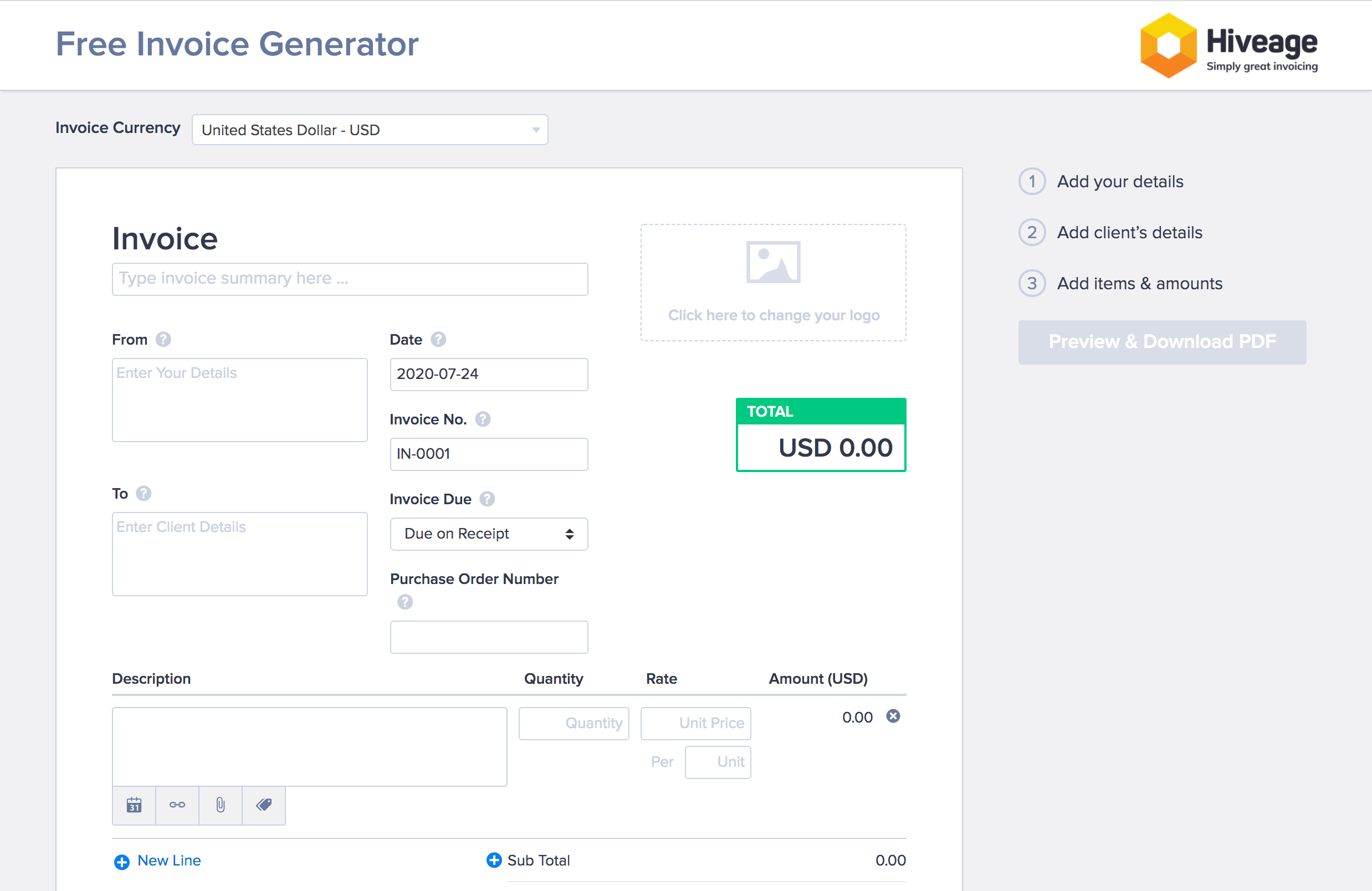
If you do not know where or how to start, look into our free invoice templates or the free invoice generator. We created these invoice templates and the invoice generator—as well as our invoicing service—to eliminate these hassles surrounding the invoicing process.
Either way, the following would be the key steps with creating an invoice:
How to Make an Invoice: Steps to Follow ↩
1. Create the Invoice Layout
The first thing to do is to establish the layout of your invoice. It will need a header section that contains contact information, dates etc. (explained below), and a main body where the details of products/services that require payment will be listed. When deciding on the layout, select fonts and colors that look professional. You may want to include your company's logo for brand consistency and authenticity. Make sure that there is a title that contains the word “Invoice.”
2. Add the Necessary Contact Information
Include your company’s contact information so that clients are aware of the service they purchased, and from which vendor. The company name, address, and phone number are essential pieces of information to have.
The invoice also needs to have the client’s contact information, such as name, address, and possibly a phone number. It defines who the invoice is for, and also makes sure that the invoice is delivered to the correct person.
3. Include the Invoice Number, Invoice Date, and Invoice Due Date
The invoice number is a critical part of the overall invoice. When you generate an invoice, make sure that it has a unique number so that you can easily keep track of its payment status. Do not repeat an invoice number, as it can confuse you in the future, especially during tax season. Most businesses maintain a consistent invoice numbering sequence (e.g., INV-001, INV-002, INV-003, . . . ). In some jurisdictions, this is a legal requirement.
The invoice date is the day that you issue the invoice. The due date is the last day that the client has to pay you. Including both the invoice date and the due date is an indication of how long the client has to make the payment, and helps with preventing overdue invoices.
4. Make Sure to Have Line Items with the Proper Information
Line items are where you describe the products or services you delivered to the client. While you do not have to be too detailed in your descriptions of the services, you should add sufficient explanations to line items so that your clients know what they are paying for.
Next to each service, be sure to show how much it costs. If you bill by the hour, time tracking can help you capture billable time accurately. Displaying the quantity, the price per unit, and the total cost for the particular goods or services allows the client to get a clear sense of their payment obligations.
5. Add Up the Total
Once you complete the line item information, add up the total amount. Add the subtotals for each service, and on a separate line, highlight the total payment amount (e.g., in bold text). Be sure to include any applicable taxes and discounts, before stating this final balance.
6. Explain the Payment Terms and Payment Methods
Discussing the payment terms before carrying out the service is essential, but you can also include it when you write an invoice. This can prevent disputes and clarifies when payment is due and how your clients can make the payment.
When explaining the payment terms and information, include:
- Due date of the invoice
- Return policies or money-back guarantees
- Penalties for late payments
- How to make payments (cash, check, online card payments, etc.)
Adding the payment terms to your invoice is not essential, but it certainly can improve the customer experience and streamline the payment process.
In Summary: Crucial Information to Add When Writing an Invoice ↩
Now that you know how to write an invoice that is informative, professional, and straightforward, here is a breakdown of everything you need to include:
- Your company’s name, address, and phone number
- The client’s name and address
- Invoice number, issue date, and the due date
- Description of services
- Quantity and subtotal of each service, as an itemized list
- Total amount owed and balance due
These are the items you must have on all invoices. Lacking one of the above can lead to confusion, controversy, and, in extreme cases, loss of clients.
Optional Information to Add When Writing an Invoice ↩
There is information that isn’t essential to the transaction but can improve the customer experience for certain types of invoices. Here are some things that can enhance your invoice template:
- Description of payment terms, such as satisfaction guarantees
- How to complete the transaction
- Personal note
As previously mentioned, satisfaction guarantees and other information along those lines are not necessary to your invoice because you most likely explained them before carrying out the service. If you did not, then it is a good idea to include that information.
If you also did not mention to your client beforehand, you should explain how to complete the transaction. Whether it is online, by check, or mailing in cash, you can optionally make it known how you want the customer to pay.
Finally, a personal note can be a nice touch at the end of writing an invoice. Here are some things you can say:
- Greet them by their name
- Thank them for doing business with you
- Let them know that you look forward to doing business with them again soon
- Mention some details about their experience
- Explain any aspects of the invoice, such as discounts and promotional opportunities
- Overall, maintain a friendly tone
How to Send an Invoice ↩
Now that you know how to write an invoice, you need to know how to send one. There are multiple ways to do this. Sometimes, the way you write an invoice depends on how you choose to send one.
Here are some possible ways to send your invoices:
- Online invoice software
Email is a common way for businesses to send an invoice. The invoice itself, however, is usually an attached document. All in all, email is an efficient way to send invoicing since most businesses use this as their primary form of communication.
Some business owners also go the old fashioned way. Mailing your invoice is not the most popular form since everything is streamlined with email nowadays. If you think this is the best way to conduct your business, then go for it!
Invoice software like Hiveage takes the stress out of creating invoices online and sending them. Though you should still understand the basics of how to write an invoice, an invoice service can make things much easier for you. They may offer you the option to send the invoice directly from the platform using email, download the invoice to be sent by you, or print it for sending by mail.
How to Write an Invoice Email ↩
Writing an invoice email is fairly straightforward. Here are the important elements the email should include:
- A clear and catching subject line
- A simple and brief email message
- Attached invoice document
The subject line should not be too long. You can include the invoice number or your company name, but most importantly, be sure to include the word "invoice."
The email message does not have to be super long. Since the invoice has most of the information, you can put a short and sweet message. For the most part, let the invoice do most of the talking.
Be sure to attach the invoice to the email. This is the most essential part of the email since it contains all the information for you to make money.
How to Make an Invoice in Microsoft Word ↩
Word has its own template for invoices, which can be handy for small business owners. Here is how to make an invoice using Word:
- Open a new Word document
- Create a header
- Select the invoice header
- Follow the steps above to write a complete invoice, making sure that there is a clear invoice number
If you’re using other tools in the MS Office suite: Excel also comes with invoice templates out of the box.
How to Write an Invoice Using Invoicing Software ↩
Invoicing is one of those inevitable hassles of running a small business, which is why we have tried to solve that problem ourselves with Hiveage. Obviously we’re biased toward our own solution, but there are several invoice software that can help you write and send invoices.
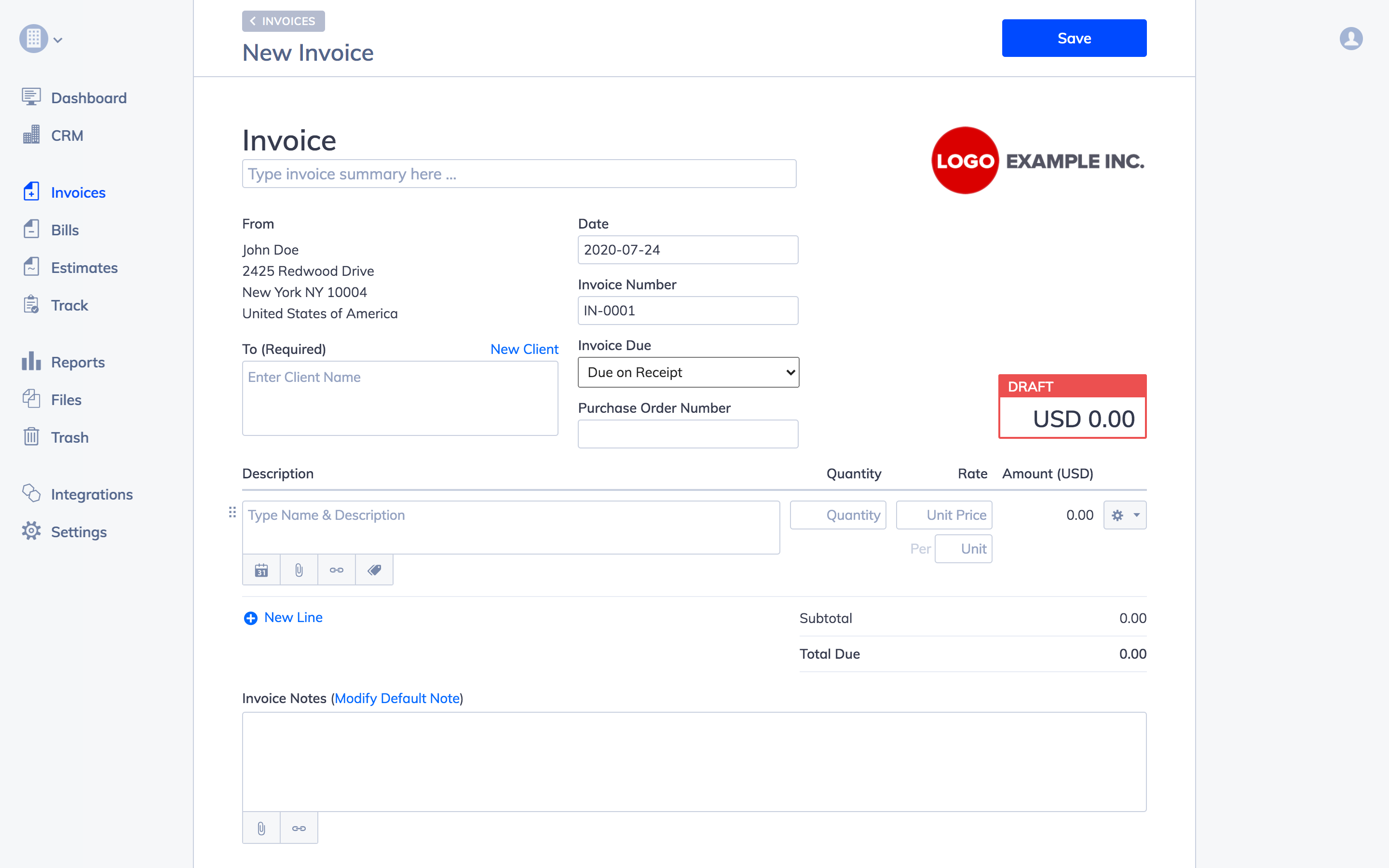
Using an invoice service is one of the fastest and easiest ways to create your invoices online. You might not even need to know how to create an invoice, as it would have all the required fields for you to fill in. Some invoicing software also assists with handling transactions, by enabling online payments on the invoice itself.
Among small business users, Hiveage is loved for its ease of use in managing the whole invoicing process. With Hiveage you can prepare quotations, get client approval, create and send regular and recurring invoices, accept online payments, generate detailed finance reports and much more. Sign up for free and see how you can start creating invoices within minutes!
Frequently Asked Questions on Invoicing
How do I write out an invoice?
Clearly mark the document as an invoice. Add your own contact details, and then the Client and their business address. Write a description of the goods/services you are invoicing for, the rates, and the total amount (preferably in the format of a table). Add the date of the invoice, and the due date of the payment. Include payment terms, and how you will accept payment (cash, bank transfer, online etc.).
What is invoice example?
Check out a free invoice template suitable for your business (see article above) or the free invoice generator.
Can you write an handwritten invoice?
Handwritten invoices are acceptable, but it is not advisable. They will suffice for very small businesses, but most clients will require something more professional.
Do you put bank details on an invoice?
When it is used as a preferred payment method, providing your bank details on the invoice makes it easier for your customers to process payments. It avoids back and forth communication to confirm essential information, and makes the whole process faster.
Join thousands of business-savvy entrepreneurs on our mailing list.
Curated emails that’ll help you manage your finances better.





