Improvements to Hiveage Search
Search plays an important role in Hiveage. When you want to find an old invoice or an estimate, or even an email address of a business in your network, search will come to your rescue.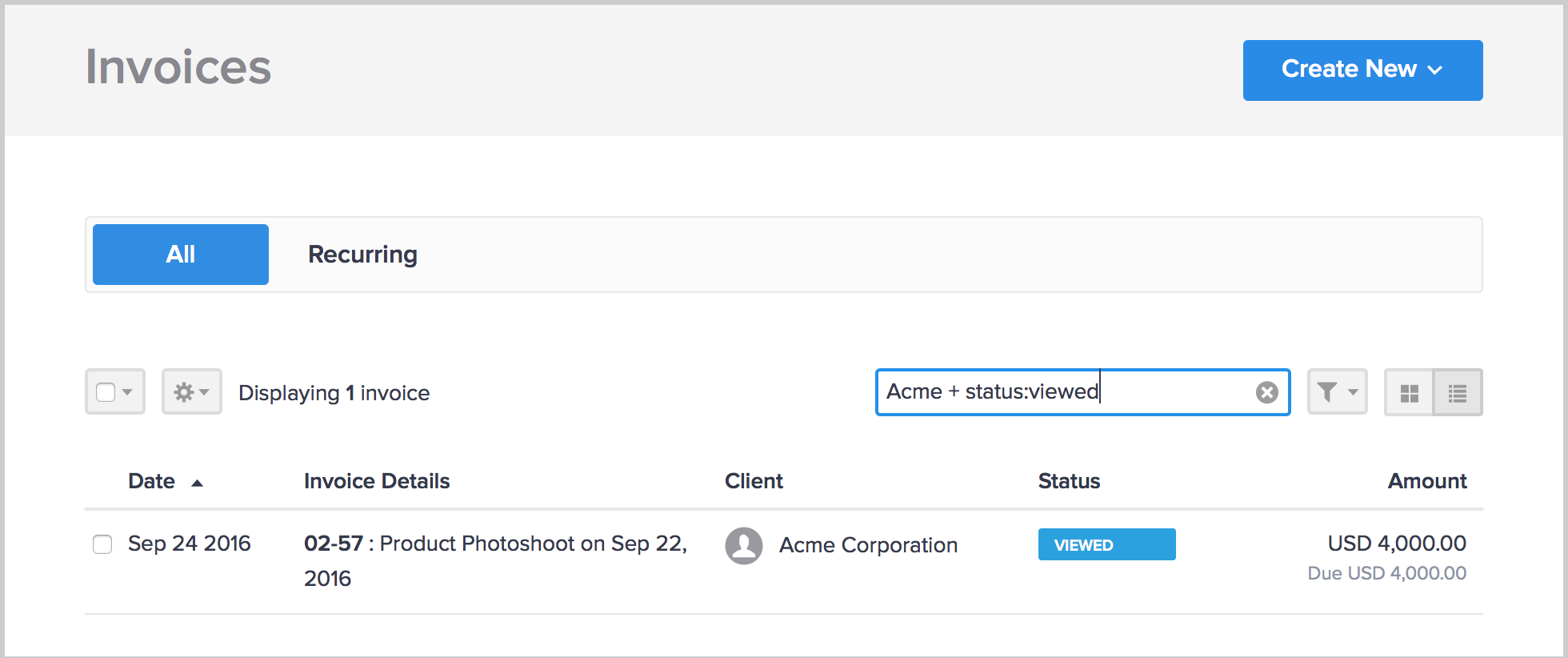
Today’s update has brought many improvements to Hiveage search, making it much more advanced and easy to use. We have introduced Search Modifiers that will help users to retrieve precise results for terms they enter into the search field. The new search also supports Boolean operators, partial word matching and different date and time formats.
Search Modifiers
Including modifiers in your search phrase will help you to narrow your search by searching only specific fields, providing more accurate results. We have introduced three types of modifiers::
- Text modifiers – Text modifiers are used to search text fields
- Amount modifier – Amount modifiers are used with more and less to search amount fields
- Date Modifiers – Date modifiers are used with on, during, after and before to search date fields
Boolean Operators
| AND, OR and NOT boolean operators are now supported between search modifiers. This will help you to search for a specific data set. To make search more simple, Hiveage allows you to use + (plus) for the AND operator, ** | (vertical bar)** for the OR operator and ! (exclamation) for the NOT operator. |
A better way to manage your finances
With Hiveage you can send elegant invoices to your customers, accept online payments, and manage your team — all in one place.
Using Boolean operators with dates
Using before and after, coupled with a Boolean operator, you can now search for a set of results within a specific period of time.
E.g.: If you search for after:january AND before:2016-12-15 in the Invoices section, Hiveage will show invoices created after January and before 2016-12-15
Using Boolean operators with amounts
Boolean operators can be used to search amount-specific results within a given range, using less and more
E.g.: If you search for more:1000 AND less:5000 in the Invoices section, Hiveage will show invoices where invoice amount is more than 1000 and less than 5000.
Partial Word Matching
You can use an asterisk ()** as a search wildcard for partial searching. Hiveage automatically appends an asterisk at the end of the term to make partial matching much easier. Note that you cannot use the asterisk in the beginning of a word. However, it can be used in the middle of the word. E.g.: If you type **INO, it will not only show objects with the word info but will also include words like intro and indigo.
Date and Time Formats
Hiveage now supports different date and time formats in its search
| Format | Example |
|---|---|
| YYYY | 2016 |
| YYYY-MM | 2016-05 |
| MM-DD | 05-26 |
| YYYY-MM-DD | 2016-05-26 |
| HH | 14 |
| HH:MM | 14:30 |
| YYYY-MM-DDTHH:MM | 2016-05-26T14:30 |
| YYYY-MM-DDTHH | 2016-05-26T14 |
Hiveage search also supports terms such as today, yesterday, this_week, last_week, monday, last_monday, this_monday, january, last_january, last_hour, this_minute. A full list of supported terms is available in this support article. *Note: You have to use these terms with a date modifier. Two comprehensive articles on how to use the Hiveage search, and how search modifiers and logical operators work, are now available in our knowledge base. They also include a full list of searchable fields.
- Using Search
- Search Modifiers, Logical Operators and Searchable Fields If you have any questions or need more clarifications on these changes, please write to us at <support@hiveage.com>.
Join thousands of business-savvy entrepreneurs on our mailing list.
Curated emails that’ll help you manage your finances better.




