How to Do Keyword Research for Your Business
Keyword research is the foundation of any solid marketing strategy. This applies not only to search engine marketing, but also to content, email, and social media. If you know what keywords your customers search for, it will be easier for you to get in front of them on a consistent basis. In this post, we’re going to look at a few ways you can do keyword research for your business.

Where to Use Your Keywords
The first question you might be asking is what you should be doing with the keywords you are going to discover using the tactics in the following section. Here’s just a sample of the best ways to use keywords and how they will help your business. We’ll use the phrase “social media consultant” as an example.
- Add “social media consultant” to your website’s home page or hire me page in the page’s title and description. Pepper it throughout the content of your homepage or hire me page. Then use it in the filename and ALT text of an image on the page. This will help people find you in Google and other major search engine results.
- Add “social media consultant” to your business’s main social media profiles and pages, particularly in fields such as your bio, about information, tagline, headline, short description, and long description. This will help people find you in search results within the social network.
- Add “social media consultant” to your email signature. This will help people find your last emails in their inbox.
A better way to manage your finances
With Hiveage you can send elegant invoices to your customers, accept online payments, and manage your team — all in one place.
Free Tools for Keyword Research
You don’t have to be a professional marketer to do keyword research. You just need to know what tools to use. First, let’s look at some of the best free tools you can use to find great keywords for your marketing.
Mozbar
Mozbar is a browser extension you can use to analyze the SEO settings of any website. This is a great place to start if you know your competitors, but have no idea what keywords to use to optimize your website. It will allow you to see the following details about your competitor’s website.
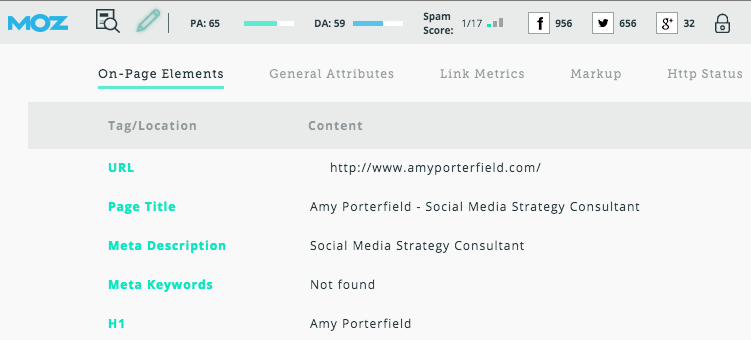
Your competitors will likely use the main keyword phrase for their business in the Page Title and Meta Description. Make a list of these keywords and then move on to the next tool.
Google AdWords Keyword Planner
Google AdWords Keyword Planner is another free tool you can use to get more keyword ideas for your business. You will first have to set up a Google AdWords account (and a Google account, if you don’t have one already).
You don’t have to pay for or create an ad though — once you are in, just look under the Tools menu for the Keyword Planner. There, you will enter the keywords you found on your competitor’s website.
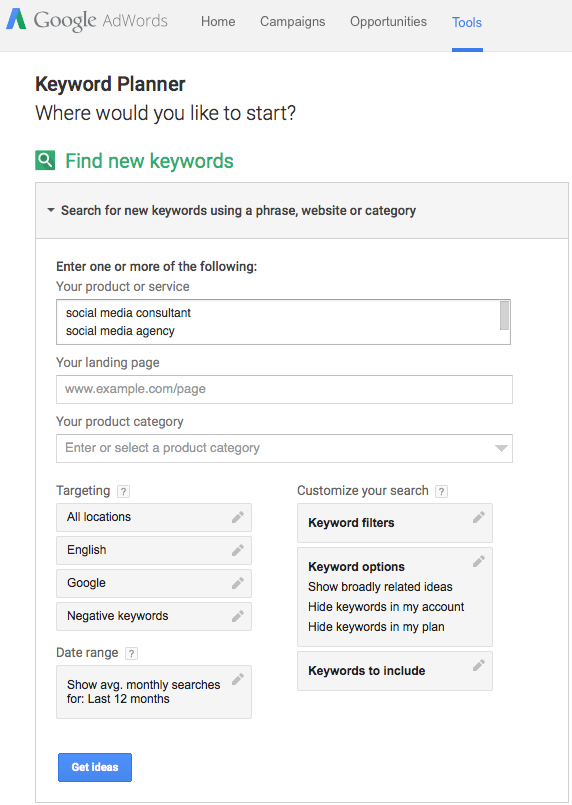
When you click the Get ideas button, click on the Keyword ideas to see a listing of the keywords you entered, plus related suggestions.
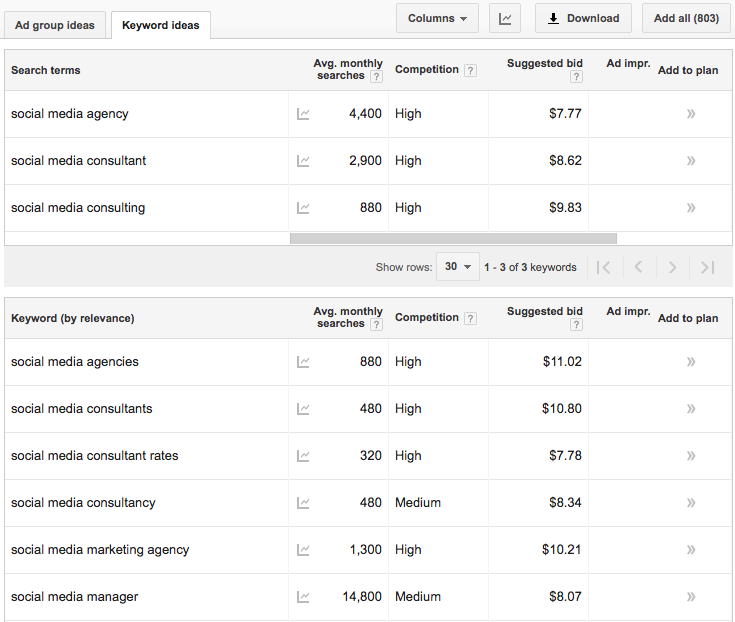
This list can have a little over 800 keyword ideas to choose from for your business, showing search volume, competition, and the amount you can expect to pay if you create paid search ads for Google targeting those keywords. Use them on your website, social media, email, and content.
Paid Tools for Keyword Research
While free tools are great, paid tools give you more in-depth insight into the best keywords for your business. Here are a few to consider.
SEMrush
SEMrush is a popular tool to use for paid search campaigns. It can also give you some great insights into the keywords that your competitors are ranking for organically in search. Just search for their domain using SEMrush and visit the Organic Keywords report. Click on that to see keywords related to what you want to use for your business.
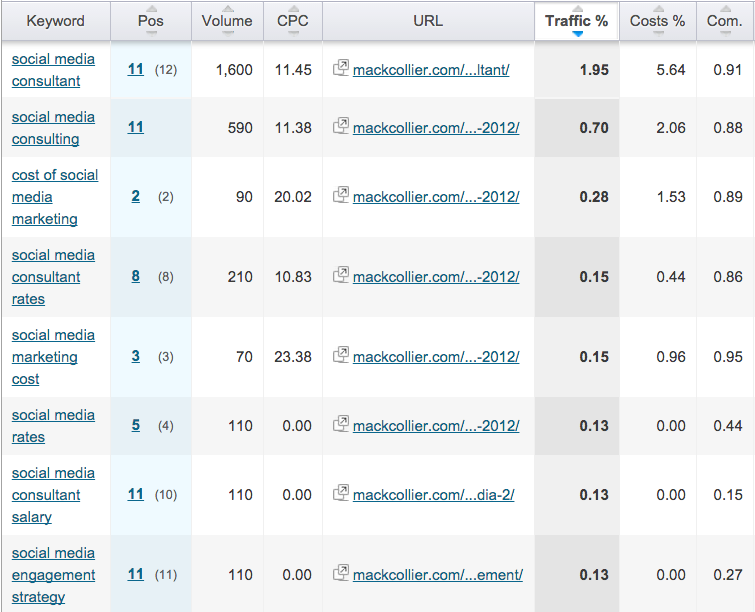
This tool not only shows you the search volume and cost if you were to pay for search ads for each keyword, but also shows you the percentage of your competitor’s traffic that comes from that keyword in Google search.
Rival IQ
Rival IQ is an all-around competitor research tool that can help you learn more about your competitor’s search and social media strategy. You start by entering your competitors by their website domain name (competitors.com). After Rival IQ pulls in the data, you can start by looking at the keywords your competitors use on their websites.
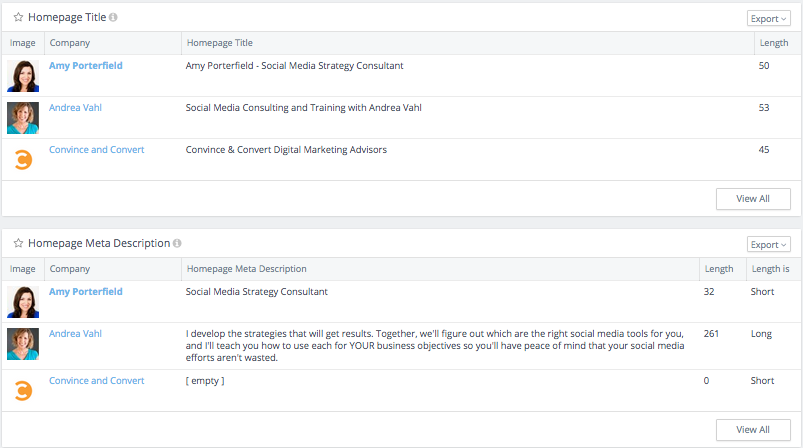
Then you can look at the keywords they use in their social profiles.
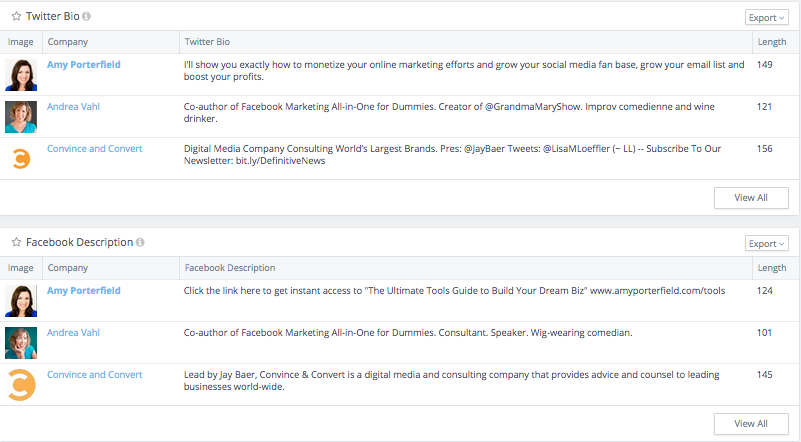
You can use Rival IQ for a one-time analysis during the free trial period, or keep your paid subscription to monitor changes to your competitor’s website and social profiles.
In Conclusion
When you start to find the right words to optimize your website, social profiles, content, and email, you will be able to attract clients instead of having to chase them. Be sure to try the above-mentioned tools today and keyword-optimize your business!
Join thousands of business-savvy entrepreneurs on our mailing list.
Curated emails that’ll help you manage your finances better.




