QuickBooks: Import Your Hiveage Data
Intuit QuickBooks has been one of the best known and most popular accounting applications worldwide for more than three decades. Their first product—Quicken—was launched in 1984. It didn’t have double-entry accounting, which was introduced with QuickBooks in 2002. QuickBooks Online came along two years later. Over the years both QuickBooks Desktop and QuickBooks Online have seen many improvements and advancements.
Given how popular QuickBooks is among the accountants, it is no wonder that data export from Hiveage to QuickBooks has been a much-requested feature—which we are glad to introduce today! Being able to easily import your Hiveage data into QuickBooks lets you enjoy the best of both worlds: simple, elegant and intuitive invoicing and billing with Hiveage, and accurate double-entry accounting with QuickBooks.
A better way to manage your finances
With Hiveage you can send elegant invoices to your customers, accept online payments, and manage your team — all in one place.
Exporting your Hiveage data into QuickBooks takes only a few minutes: simply head over to the Settings section, and select Data Import/Export. When you are prompted to select a format, under Export data to services, select QuickBooks Online or QuickBooks Desktop (depending on the platform you use).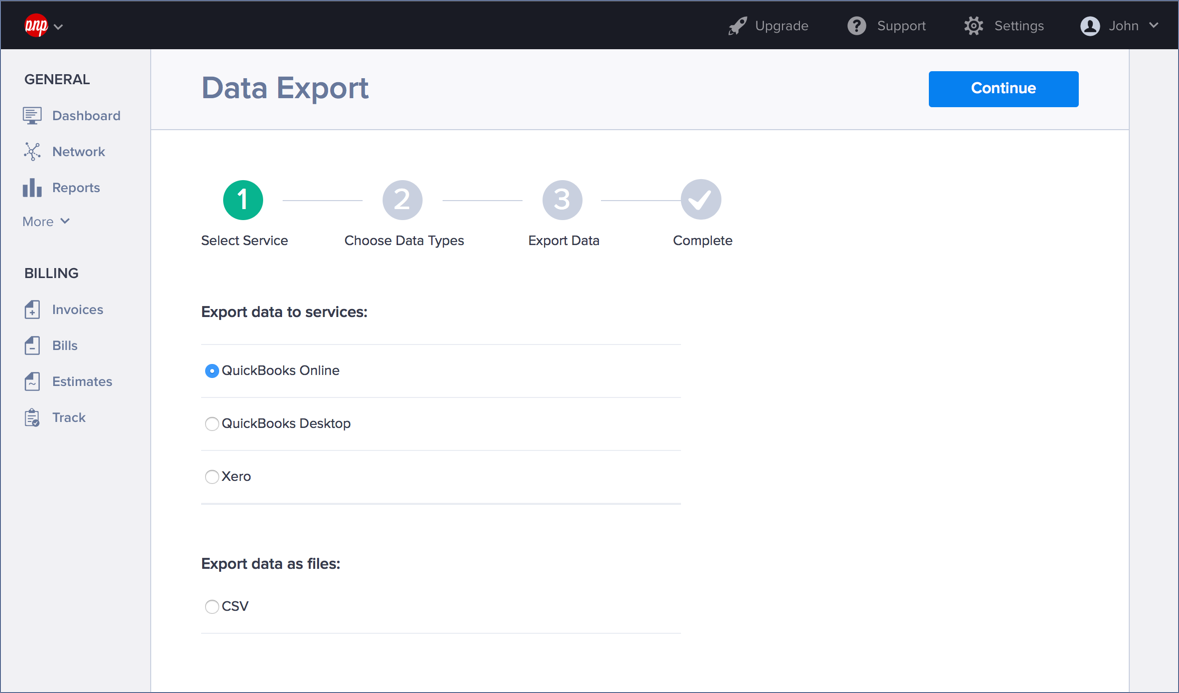
You can then define the date range and the type of the data to be exported. More details are available in our knowledge base article.
QuickBooks Online
QuickBooks Online offers true double-entry accounting with detailed reports. It has inventory capabilities, payroll support, multiple currencies, and over 400 integrations with other services. Being a cloud-based platform, it receives regular updates and enhancements automatically—no downloads or installations are required.
QuickBooks Desktop
QuickBooks Desktop comes in several flavours: Pro, Premier, Mac Desktop and Enterprise. Though it lacks the collaboration and mobility options of QuickBooks Online, it has powerful accounting, payroll, check handling and POS (Point of Sale) features. However, Intuit seems to be promoting QuickBooks Online as the better platform.
Making your small business easier to manage is our goal at Hiveage. Integrating Hiveage with other services is important to make sure the work you do on our platform helps you in other areas of your business. We hope this QuickBooks Online and QuickBooks Desktop integration makes your accountant happy!
As always, please write to us if you need any help or clarifications with regard to this update.
Join thousands of business-savvy entrepreneurs on our mailing list.
Curated emails that’ll help you manage your finances better.




