Free Invoice Template for Word, Excel and PDF
Download and create a professional invoice in seconds with free templates, designed by Hiveage, the top-ranked invoicing software for small businesses.
Creating professional invoices for your business can be a hassle, especially when you already have plenty of actual work to manage. Starting with an elegant yet free invoice template for Word, Excel or PDF would be a great way to save time and effort (also check out our free invoice generator). If such an invoice template or bill template is what you are looking for, then you have come to the right place!
When you are ready to write an invoice based on a template, you would want to make sure that your invoice contains all mandatory information in order to create an impressive and professional impression on your client. If you have a suitable template for your invoice, you can quickly and easily create the invoice by filling in the relevant content. Small businesses, service providers and trade businesses can especially benefit from this invoice sample as the creative basis for a company-specific invoice form.
In this article, using a sample invoice with instructions, we explain step by step where this mandatory information belongs and what you can design individually. Once customized, your invoice template can be used repeatedly, saving you even more time. A word of caution here: even if you use a template for your invoice, always use unique, consecutive invoice numbers for your invoices, and fill out and check all invoice information accurately to avoid mistakes!
In order for an invoice to be recognized by the tax authorities as proof of an official business transaction, it is not enough to simply state the amount due. There are a number of formalities to be followed that seemingly complicate the process of writing an invoice. The larger the order you are delivering, the more time-consuming and confusing the process of creating an invoice will be if you do not use any tools in the process.
But you don't necessarily need special software to overcome the challenges of invoicing. Sample invoices like what we offer here—i.e. ready-made, customizable templates for your invoices—are a quick and easy solution that will greatly simplify your everyday accounting work.
What are invoice templates?
Invoice templates are ready-made sample invoices that contain all the prescribed elements and can be used as a base for creating new invoices. So, instead of starting from scratch and having to painstakingly gather all the elements, such a template provides you with a ready-made sample invoice with placeholder information that only needs to be exchanged for the actual data. Simple and widely used solutions for invoice templates are PDF, Google sheets, Google docs, Word and Excel documents. You can either create these yourself or download them—often free of charge—from the Internet and then open them with the selected application. There are also sample invoices for the text and spreadsheet programs of other software suites such as OpenOffice or LibreOffice.
The templates for invoices can be initially divided into text-based and tabular solutions: If only a few services need to be billed, the former are almost always the more suitable choice. The more complex the services to be billed, the more recommended is the use of a tabular invoice. This offers the advantage of being able to arrange individual prices and the total price in a much clearer way. In addition, such templates can assist you in automatically calculating certain values, such as the tax amounts, if appropriate functions are built in. Since various Office invoice templates can be found for free on the Internet, their use is especially interesting for self-employed people and SMEs who have a limited budget.
An important note here: please keep in mind that the tax office does not make exceptions. Every entrepreneur, small or large, is obliged to invoice services and products. Only such tax-compatible invoice templates or complete invoices that contain all mandatory fields are recognized. In the course of digitalization, an electronically transmitted invoice to your customer is now just as legally valid as an invoice that is still traditionally sent by mail.
Download free invoice templates
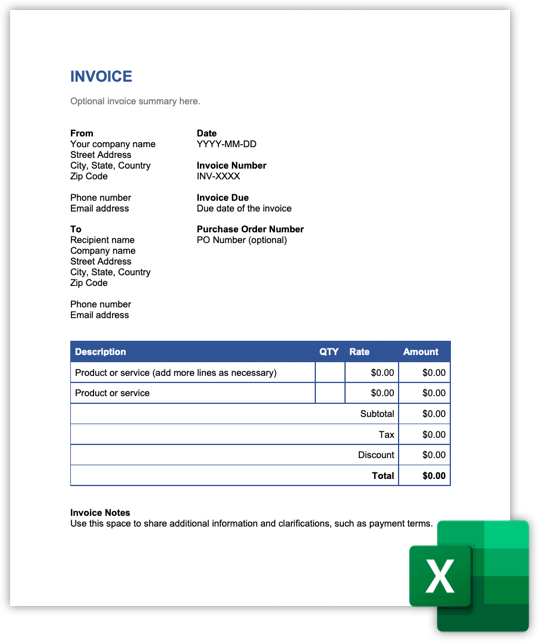 Microsoft Excel Invoice
Microsoft Excel Invoice Microsoft Word Invoice
Microsoft Word Invoice Google Sheets Invoice
Google Sheets Invoice Google Docs Invoice
Google Docs Invoice PDF Invoice
PDF Invoice
Advantages of using an invoice template
The main advantages of using a basic invoice template are clearly the already created mandatory fields, the predefined format and the easy individualization of the layout with your company’s own design. This way you work more efficiently and professionally. Above all, you can be sure that your invoice is complete and legally compliant—this saves a lot of work and hassle afterwards!
Do you have many different versions of different invoice documents and now you don’t know which document is the latest version? A template for your invoice has the advantage that every change is only made in one place. That way you can always revert to the template instead of different document versions, thus never losing sight of the overview.
Advantages at a glance:
All current changes are located in the invoice template. So you avoid searching in different document versions.
- Using a template, you avoid overwriting important previous invoices that you cannot restore afterwards.
- Any changes in the general invoice format are saved in a template version. This prevents errors or outdated information from creeping in. This is much more time efficient and clear.
- What’s especially beneficial about a template is that you won’t accidentally send your customer superfluous or even unwanted information, since it’s always up to date.
- You can easily find an invoice as a Word template and use it immediately
Disadvantages of invoice templates
In addition to the advantages, invoice templates may also have some disadvantages. Depending on your order volume, you should carefully gauge the pros and cons to decide whether templates or a cloud-based invoice program makes more sense for your business. As your business starts to grow, there will be less and less time for tedious bookkeeping and administrative tasks such as managing your invoices.
Disadvantages of invoice templates at a glance:
The free invoice template must always be filled out repeatedly with important customer data, such as customer number, customer address or tax rates. Also article numbers, prices or delivery specials can only be entered manually into the invoice template repeatedly.
- Invoice editing or customization is complicated and time-consuming, because it is not done with one click.
- Archiving and versioning of template invoices is cumbersome and confusing. Tracking an invoice history can thus become a time-consuming affair.
What does a professional invoice template look like?
Professional sample invoices are characterized by two aspects: First, they must be attractive and clearly laid out so that customers who are asked to pay can grasp all the relevant information with ease. Second, an invoice template must also be complete in terms of content. Incomplete information and breaches of the formal requirements can quickly become a problem for the tax authorities and may even jeopardize the deduction of input tax. In order for a business document to be recognized as an invoice, the following mandatory information:
- Full name and address of the service provider
- Full contact details (name and address) of the service recipient
- Tax identification number of the service provider
- Date of issue (date on which the invoice was issued)
- Uniquely assigned invoice number
- Quantity and type of goods delivered or scope and type of service provided
- Date of delivery or other service
- Price of the service rendered (broken down by tax rates)
- Tax amounts due
How to use invoice templates: Step-by-step instructions
- Download the free invoice template for Microsoft Word, the invoice sheet in Excel, or as a writable PDF, depending on which program you prefer to work with.
- Enter your company address information in the upper left corner and the recipient's address information below.
- At the top right you have space to place your logo and fill in the following fields:
- Invoice number: The number of your invoice must be unique and must not be used twice. It should follow a traceable system, may contain numbers, letters, hyphens, slashes and multiple rows. It is recommended not to start from zero so that no one can track how many invoices you issue each month. Invoice numbers can also include the month e.g.: 06/20XX-1321 (month/year/number). Learn more about the consecutive invoice number now!
- Invoice date: Here is the date on which you issue the invoice.
- The subject of the invoice in your template can be freely chosen. By default it contains the invoice number or other agreements/conditions.
- Below the subject there is space for a header text, in which you can write additional information if needed.
- Now you specify your items and services. You must specify the name, the quantity, the unit price and the total price. The total without sales tax and the invoice amount with sales tax must also be entered.
- Under the items you have space for text. For example, until when the invoice is to be paid or similar and your signature.
- At the end of the invoice is the footer text. There you enter your complete company data with phone number, fax, homepage and email address. If you expect the payment via bank transfer, your bank account details should also be specified.
- Save or print the template. For sending by email, save the invoice template as a PDF. For further invoices you can save the template as a Word or Excel document.
More invoice templates for your individual needs
- Invoice template for small business
- Invoice template for freelancers
- Invoice template without sales tax
- Invoice template for private individuals
- Invoice template in English
- Invoice template for craftsmen
- Invoice template for photographers
- Services Invoice
- Small amount invoice sample
- Invoice correction sample
One thing is certain: a custom invoice design gives you the opportunity to showcase your company and close an order with a personal touch. This is a great opportunity to indirectly recommend yourself for further orders and to build customer loyalty.



